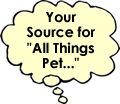See It. Stream It. Chromecast is the Way to Stay Entertained.
Share

Cable bills are the worst – especially when you have vet bills and pets that require premium food. So whatever I can do to cut costs is a bonus, and that sometimes means I need to cut corners on my own costs. That’s why I’ve loved Google Chromecast since they first came out.
It’s not exactly new tech, but it’s one that you may not know about. Chromecast lets you Watch movies, shows, live TV, YouTube, and photos streaming on your TV from all your family’s devices.
For example, you remember that hilarious pet video you just saw on Facebook that you wanted to show the entire family, but you had to replay it 100 times so everyone could take a turn? Simply cast the video to your television screen and you can show everyone at once.
How does Chromecast work?
Plug Chromecast into the HDMI port on your TV and to power and stream your favorite entertainment right from your phone with just a tap. Using your smartphone or computer as a remote control, you can use Chromecast to access video content from Netflix, YouTube, Hulu, the Google Play Store and other services.
What Can I Cast?
Anything. You can watch movies, listen to playlists, cast your showtime or HBO, and more. Best of all, you can still use your phone as you normally do – even while streaming.
Voice Activated
These days, you can begin streaming with just your voice. Just say what you want to watch (or listen to) and control your programming with your voice. I am a Google fan, so if I want to watch something specific, I can just say:
“Okay Google, play Stranger Things from Netflix on my living room TV.”
It’s really that simple…
High Speed
Your connection will be as fast as your home network. The built-in 802.11 ac Wi-Fi connects to the internet through your wireless home network (wireless router required and sold separately)- so it’s simple to stream.
A Few Tips
Some content will require subscriptions. E.g., if you don’t subscribe to Netflix, you can’t cast Netflix. Also, Google Home, Chromecast, and compatible content is required to cast to a TV using Google Home.
Why We Love Chromecast
There are 100 reasons why we love Google Chromecast in our home, but the main reason is that while Amazon only allows you to play things on specific Amazon-friendly devices, you can use Chromecast to stream from any app.
Chromecast is affordable, super easy to install, and compatible with the devices we use most!