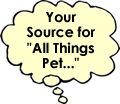Social Media Mistakes Pet Lovers Make
Share

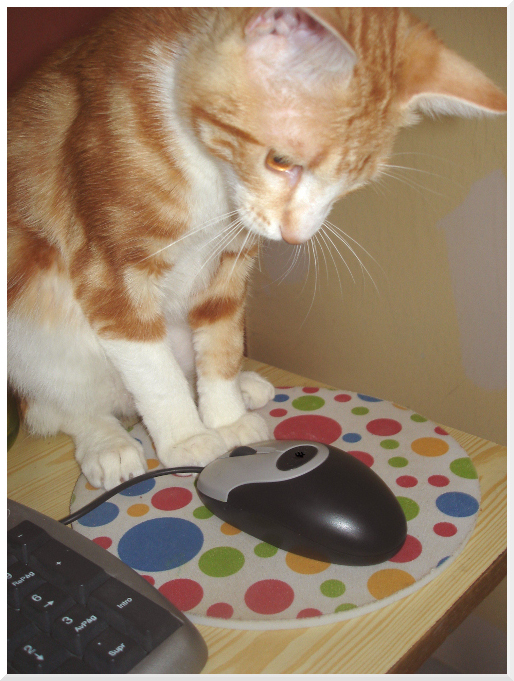
Most of us love seeing pet pictures on Facebook, but there are a few “faux paws” pet lovers make that can really annoy the people on their friends list. So how does one keep their friends and followers from blocking or hiding them? Read over the list below and see if you’re guilty of any of these pet-related social media mistakes:
Photo overload!
When sharing pet photos, there is a point when a person crosses the line from “That’s so cute!” to “Do you do anything but take pictures of your animals?” Think about a time when someone pulled you aside to look at a few dozen photos of their new human baby. Sure, babies are cute, but after the first 15 shots, your brain goes a little numb. The same thing happens when you post more than a handful of your favorite pet pictures in a sitting. Post only your most interesting, and in focus, pictures.
Profiles for Pets?
Creating separate social media profiles for pets is a fairly popular thing to do. While it’s cute and often funny, it can also put your friends in a position where they feel like they have to accept your pet’s friend request so that you won’t get upset with them or risk a potentially embarrassing moment when you ask them why they haven’t accepted it yet. They may absolutely adore you and your pets, but they already have a lot of tweets and posts to keep up with, and reading updates from your pets may not be a priority. A good solution is to make a Facebook page for your pet instead of a profile. Then people can choose to “like” it or not, without the awkward process of accepting or rejecting a friend request.
I Can Haz Grammar?
Since we’re talking about pets having their own accounts, let’s talk about another frustrating habit that many people have recently adopted – too much “Lolspeak.” There is a time and place for LOL-speak and your “regular” updates are not the right place. Pictures of cats with grammatically incorrect captions are pretty funny, no doubt. The thing is, when you post an entire paragraph (or more) ala LOLcats, it’s too much. A good guideline? If what you’re about to tweet contains more than one z or LOL, you may want to reconsider.
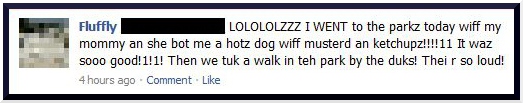
Tagging is tricky.
Logging on to Facebook to find you’ve been tagged in the photos of twenty different animals that need help is more than a little daunting. We all want to save animals’ lives, but there is only so much one person can do. Sure, you can go ahead and repost the pleas for help, but even reposting gets out of hand fast. Before you know it, your feed is filled with them, and people end up scrolling right past them, or hiding you, which defeats the purpose of posting them.
The best way to handle this is to avoid tagging others unless given permission to do so. If you really feel that a particular person can help with an animal, send them a direct message or email. Also, it’s a good idea to share only those pets that need help in your state to help keep rescue efforts streamlined. Being selective will save more pets.
These are just some of the most annoying things pet lovers do on the web. What bugs you the most when it comes to pets and social media? Have you ever had to hide or block someone because their posts were holding your feeds hostage?