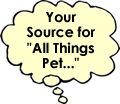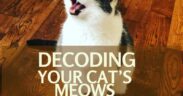The Computer Guide for Cat Lovers
Share

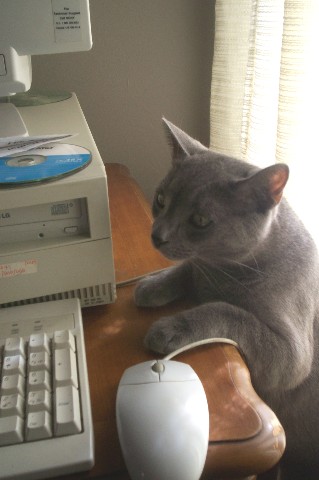
[heading style=”modern-1-light” color=”#ff9933″ style_color=”#ff9933″ align=”left”]”No operating system detected” (on a Macintosh, you will receive a “bomb” icon)[/heading]
Cause: Kitty jumping to shelf where laptop is stored, and pushing it onto tile floor so that they may have complete control of desk to clean themselves.
Remedy: Buy a laptop and keep in case in locked room at all times.
[heading style=”modern-1-light” color=”#ff9933″ style_color=”#ff9933″ align=”left”]”Fatal Error” displays on screen[/heading]
Cause: Misdirected hairball landing in air vents of computer.
Remedy: Turn off computer. Completely tear down computer, discarding of hairball. Keep door to office closed.
[heading style=”modern-1-light” color=”#ff9933″ style_color=”#ff9933″ align=”left”]”Lack of memory” displays on screen[/heading]
Cause: Cat pounding on keyboard as if it were a small kitty piano while computer is turned on. Why does kitty do this? Because every time you hit the return key, it makes a neat chime sound. Unfortunately, our cats are worse typists than we are (which is why cats will never rule the earth).
Remedy: Remove cat from keyboard. Keep computer room door closed while operating. Disconnect sound card. Keep door to office closed.
[bt_quote style=”big-quote” width=”0″]”Do not meddle in the affairs of cats, for they are subtle and will piss on your computer.” –Bruce Graham[/bt_quote]Common Computer Problems
[heading style=”modern-1-light” color=”#ff9933″ style_color=”#ff9933″ align=”left”]Problem: Screen shows no picture[/heading]
Cause: Cat has turned off the computer monitor because the “wolf screen-saver” you installed last week “makes her nervous.”
Remedy: Turn on monitor; replace wolf screen-saver with a picture of the mountains. (Do not replace with another kitty or a mouse (See non-operating keyboard above). Keep door to office closed.
[heading style=”modern-1-light” color=”#ff9933″ style_color=”#ff9933″ align=”left”]Problem: Computer is running very hot[/heading]
Cause: Cat hair has fallen into and around the computer due to the cat lying on top of CPU to clean himself.
Remedy: Remove cat from monitor. Turn off computer and spray out excess hair from the internal components. Keep door to office closed.
[heading style=”modern-1-light” color=”#ff9933″ style_color=”#ff9933″ align=”left”]Problem: Computer will not turn on.[/heading]
Cause: Cat has disconnected cables from power outlets due to the obvious human conflict of interest.
Remedy: Reconnect computer cable to outlet. Play with the cat more than you play with the computer. Keep door to office closed.
[heading style=”modern-1-light” color=”#ff9933″ style_color=”#ff9933″ align=”left”]Problem: Non-Operating Keyboard[/heading]
Cause: Cat sprayed the screen-saver cat because he assessed the monitor to be an uninvited visitor.
Remedy: Throw keyboard away. Buy another one and keep the office door closed.